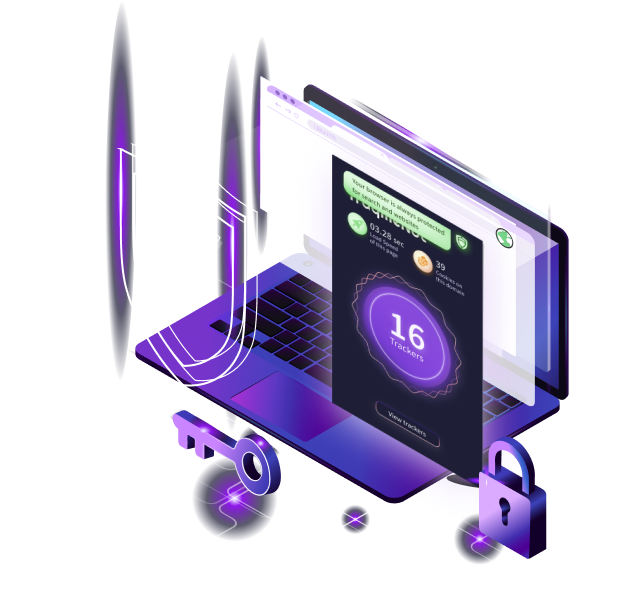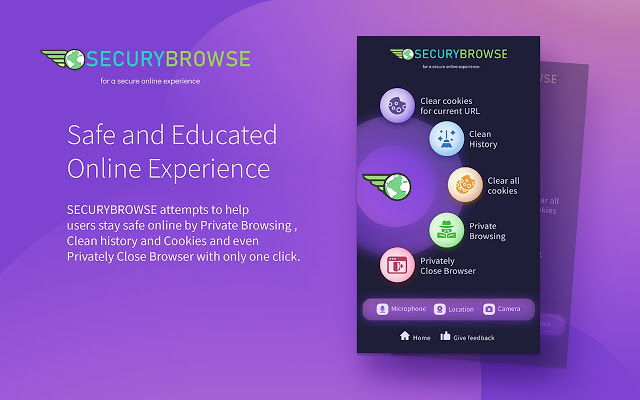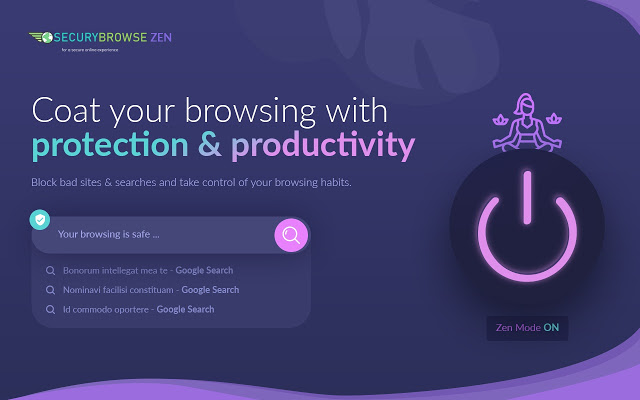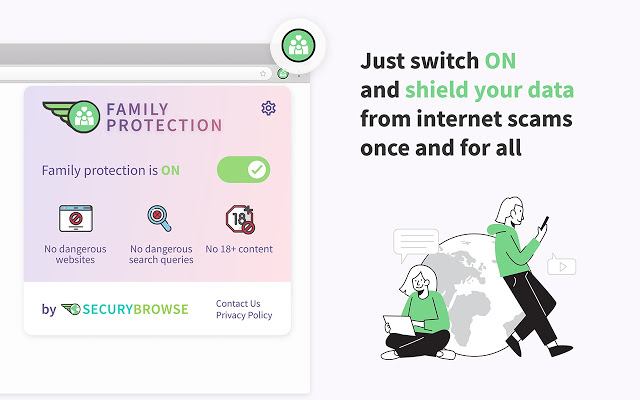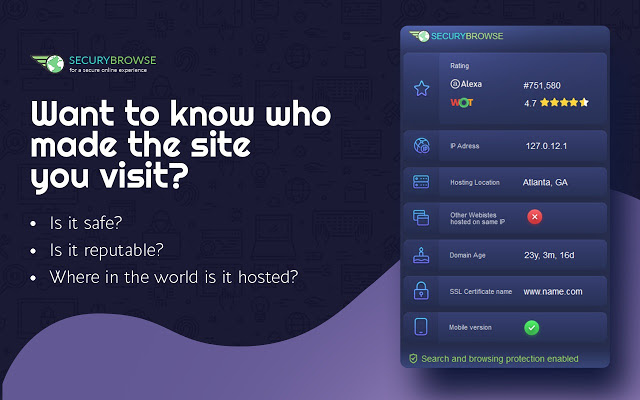Safe and Educated
Online Experience_
SecuryBrowse helps users stay safe online by alerting against dangerous sites or keywords even ahead of the time of click (TOC). The alerts not only protect from malicious actors but also educate users about the potential harm.